Wi-Fi settings for Blackberry 8900 clone
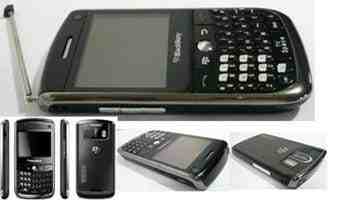
Blackberry has been at the forefront of mobile telephony technology and over time, clones of its models have come up in the market. Many users prefer using Blackberry 8900 Clone which gives them access to most of the modern features along with those of the original phone as well. If users are having problems accessing Wi-Fi networks using a Blackberry 8900 Clone, then they will need to change the WAP settings where they will need to select the Wi-Fi option for both SIMs. After that they can manually select the Wireless LAN network and connect to the internet.
If some of you are having problems accessing a wireless network on your Blackberry 8900 Clone (China) please use the following settings:
1) Go to SERVICES using MENU (the globe with line circling it) (do not go directly to the globe on standby mode because that's the browser)
2) Click WAP
3) Scroll all the way down to SETTINGS
4) Select PROFILES (do not select sim)
5) Then after you selected it, you will see SIM 1 and SIM 2
6) Just select both SIMs then set them to WI-FI (WI-FI is located all the way down)
7) Then MENU select the WIRELESS LAN select the "SEARCH FOR NETWORKS" to detect if there's any wifi available
8) Once detected, select connect...if connected
9) Exit to standby mode the select the GLOBE WITH THE LINE that's the opera mini browser.. and you're good to go.
10) For the other browser, go to MENU
11) JAVA then JAVA again then you'll see the OPERA MINI, eBUDDY, YAMEE, FACEBOOK..
I think when you go to this selection it's slower.. unlike the opera mini.. either way it still connects you to the internet.
By the way I didnt change the default homepage and it still works...I use SUN and GLOBE sims; it doesn't matter as long as you're using Wi-Fi settings...I think they will only charge you if you're using the GPRS for browsing.
Thanks to clvr_smth for this tip on the forum.









